Integrating the vision of another artist into my own canvas. This was photographed in the middle of the afternoon hard light and made to look like a fade to night special effect.
Here is a rough explanation of the post processing for this image. Because after all, I find it hard to leave things as they are at times.
Something I haven’t used in a while is the emboss effect in Photoshop. It’s a strange one to use ! Along with the emboss and some other toning layers, I then created a Smart Object with my original photo as another layer and masked in the street lights to provide a muted street light to make them pop more. Then more work in On1 to introduce the night effect. The problem was I lost some detail in On1. So a gradient mask in Photoshop with a soft light blending mode helped to return some detail and also to give the fade effect from left to right. That is pretty close to what I remember anyhow 🙂
Thanks to cstanleyart for the inspiration !







Add comment